If you’re looking to build and sell online courses, chances are you’ve come across LearnWorlds.
Touted as one of the more “premium” learning management systems on the market, LearnWorlds claims to offer everything you need to launch a polished, professional online academy — complete with interactive videos, quizzes, course player customization, affiliate tools, and even a white-labeled mobile app.
But here’s the thing: premium doesn’t always mean perfect.
With pricing that jumps fast as you scale, and certain essential features locked behind higher-tier plans, many creators and educators are left asking…
“Is LearnWorlds really worth it for my kind of business — or are there smarter, simpler alternatives out there?”
That’s exactly what we’ll unpack in this review.
You’ll get:
- A clear, no-fluff breakdown of LearnWorlds’ pricing and features
- What it does really well (and where it falls short)
- And a rundown of the best LearnWorlds alternatives — in case it’s not the right fit for you
If you’re launching your first course, growing a digital education brand, or switching from another platform, this guide will help you make the best decision — without wasting time or money. Also, LearnWorlds is offering a 15% Discount on Pro Trainer, Learning Center and Learning Center + Mobile App, you can take advantage of that now while the offer last.
What Is LearnWorlds?
LearnWorlds is a cloud-based learning management system (LMS) designed to help creators, educators, and training businesses build and sell online courses. It positions itself as a highly customizable, interactive platform — not just a place to upload videos and PDFs, but a full-on academy builder.
Unlike simpler platforms like Teachable or Podia, LearnWorlds focuses heavily on interactivity, branding control, and learning experience customization. It’s built for creators who want more than just a passive course — they want to create a true digital school or educational brand.
What You Can Do With LearnWorlds
With LearnWorlds, you can:
- Build structured, multi-layered courses
- Add quizzes, assignments, and certifications
- Host live classes or embed Zoom webinars
- Customize every part of your course site (with full control over layout, pages, and branding)
- Sell through landing pages, funnels, and checkout flows
- Offer course bundles, subscriptions, or free trials
- Create a mobile app for iOS/Android (on higher plans)
- Enable affiliates to promote your courses
It’s particularly appealing to:
- Professional educators and corporate trainers
- Coaches and consultants delivering certification-based content
- Businesses offering employee training or onboarding
- Edupreneurs who want deep customization and data control
What Makes It Different?
While most course platforms stop at hosting videos and dripping content, LearnWorlds goes a step further with:
- Interactive video editing – Add questions, overlays, buttons directly inside videos
- Built-in blogging tools – Create SEO content right within your course site
- White-labeled mobile app – Premium plans let you publish a branded learning app
- Powerful learner analytics – See exactly how students interact with your material
- SCORM & HTML5 support – Good fit for corporate training or school districts using standardized formats
This makes it far more than a “creator-friendly” platform — it’s a serious option for anyone building a branded, scalable learning business.
LearnWorlds Pricing Breakdown
LearnWorlds positions itself as a premium LMS platform — and its pricing reflects that. There’s no free plan, and most of the platform’s best features (like interactive video, custom domains, advanced analytics, and white-label options) are locked behind higher-tier plans.
Here’s exactly what each plan includes, who it’s best for, and what to watch out for.
Starter Plan — $29/month (billed annually)
This is LearnWorlds’ entry-level plan, designed for solo creators who want to get started without too much complexity. That said, it’s quite limited.
What you get:
- Custom domain (yourname.learnworlds.com)
- Basic site builder
- 1 admin
- Unlimited courses
- Built-in payment gateway (Stripe, PayPal)
- $5 transaction fee per course sale
What you’re missing:
- Interactive video tools
- Affiliates and marketing automations
- Course certificates
- Branded checkout
- No free course option
Best for:
Testing LearnWorlds or launching a small course on a tight budget
Watch out: The transaction fee and feature limits make it hard to scale. You’ll likely need to upgrade quickly.
Pro Trainer Plan — $99/month (billed annually)
This is LearnWorlds’ most popular plan and the true “starting point” for serious creators.
What you get:
- Zero transaction fees
- 5 admins/instructors
- Zoom/Live classes integration
- Custom checkout pages
- Coupon codes, upsells, and subscriptions
- Certificates of completion
- Affiliate program features
- SCORM & HTML5 support
- Remove LearnWorlds branding
Best for:
Most course creators, coaches, and edupreneurs building a full learning business
Watch out: You still don’t get full white labeling, mobile app, or advanced user roles — that’s in the next tier.
Learning Center Plan — $299/month (billed annually)
This is for businesses, corporate training programs, or creators managing large student bases.
What you get:
- Everything in Pro Trainer
- White-labeling across platform
- Auto-transcriptions and subtitles for videos
- Interactive video player
- Bulk user upload
- API access
- Advanced analytics and segmentation
- Branded mobile app (iOS/Android)
- SSO (Single Sign-On)
Best for:
Schools, training organizations, agencies, or creators scaling beyond just selling courses
Watch out: Pricing can jump fast if you need additional admins or want to scale team-wide usage.
Corporate/Enterprise Plan — Custom Pricing
Built for large orgs, LearnWorlds offers enterprise options with:
- Dedicated account manager
- Custom integrations
- Advanced user roles
- Additional support and onboarding
30-Day Free Trial — But No Free Forever Plan
You can try any plan for 30 days free (no credit card required), but there’s no permanently free option like you get with Thinkific or Podia.
Where the Costs Stack Up
| Plan | Price (Annual) | Transaction Fees | Key Limitation |
|---|---|---|---|
| Starter | $29/month | $5 per sale | No free courses, no affiliate, no cert |
| Pro Trainer | $99/month | None | No mobile app, limited roles |
| Learning Center | $299/month | None | High cost, more than most need |
If you’re just getting started, the Pro Trainer plan is really where LearnWorlds starts to deliver full value — but it’s a big jump from Starter pricing.
LearnWorlds Promo (Updated for 2025)
Right now, LearnWorlds is offering a 15% discount for 6 months on its most popular plans — a solid promo if you’re looking to save while getting started. The offer runs until August 22 at 7:00 AM PDT, and it’s only available for new monthly plans.
Here’s the current LearnWorlds pricing with the promo applied:
Starter Plan — $29/month (No discount)
- $5 fee per course sale
- Create courses, quizzes, 3-page website
- Sell unlimited paid courses
- 1 admin
- Basic support (24/5 email)
- No access to interactive video, advanced analytics, or affiliate tools
💡 Note: This plan does not get the 15% discount — and it’s best for basic launches or testing the platform.
Pro Trainer Plan — Now $84.15/month (was $99)
- No transaction fees
- Unlimited free + paid courses
- Custom course player + branded app
- Zoom/live classes integration
- Mass email, funnels, popups
- 5 admins/instructors
- Affiliate marketing + subscriptions
- 24/7 email support
💡 Best for creators ready to launch professionally but not yet scaling at the enterprise level.
Learning Center Plan — Now $254.15/month (was $299)
- Interactive video with AI
- Transcripts, subtitles, multilingual content
- Multiple Zoom/Meet/Webex accounts
- Advanced affiliate tools + analytics
- Automations, bulk user actions
- 25 admins/collaborators
- SCORM support
- Personalized onboarding + premium support
💡 Best for training businesses, academies, or creators with large teams and complex course structures.
Learning Center + Mobile App Plan — Now $508.30/month (was $598)
- Everything in Learning Center
- Fully white-labeled iOS & Android app
- Offline video mode + push notifications
- App analytics, Firebase/Facebook SDK integrations
- Dedicated mobile onboarding team
💡 Best for those launching a branded mobile learning experience at scale.
Is the Promo Worth Jumping On?
If you’ve been eyeing LearnWorlds, this 15% off for 6 months deal could save you between $89 to $538 depending on the plan. But remember, this only applies to monthly plans — not annual billing.
If you’re launching your academy in the next few weeks, it’s a solid window to save on your first 6 months while testing all the platform’s premium features.
4. What I LOVE and HATE About LearnWorlds
LearnWorlds tries to position itself as the best of both worlds — powerful enough for pro-level educators, but intuitive enough for individual creators.
And while it gets a lot right, it’s not without its headaches.
Here’s the no-fluff version of what’s genuinely great — and what might have you pulling your hair out.
What I LOVE
1. Interactive Video Tools Are Next-Level
This is where LearnWorlds stands out. You can add quizzes, buttons, overlays, and callouts inside your video lessons — without third-party tools. It’s perfect for creators who want to boost engagement and make passive content more dynamic.
2. Everything Is Customizable
Unlike platforms that lock you into rigid templates, LearnWorlds gives you full control over your course site’s layout, design, and branding. Pages, checkout, colors — it’s all yours to tweak.
3. Strong Affiliate Marketing Features
You can create affiliate programs out of the box, set custom commission rates, and track performance — which is huge if you want to scale your course with partnerships.
4. Built-in Tools You’d Normally Pay Extra For
LearnWorlds includes a blog, sales funnel builder, coupon codes, SCORM support, and a course completion certificate engine — all without needing external plugins or software.
5. White-Labeled Mobile App (on higher plans)
If you want your own branded iOS or Android app, LearnWorlds makes it possible — without hiring a developer. It’s rare to see this feature built-in.
What I HATE about LearnWords
1. Pricing Scales Fast
While $29/month sounds tempting, you won’t get far with it. Most creators will need to jump to $99 or even $299/month to unlock the real value — and that adds up, especially if you’re just getting started.
2. Some Features Feel Overwhelming
With so many tools packed in, the platform can feel bloated. Beginners may find the learning curve steep, especially if they’re switching from something like Teachable or Podia.
3. Mobile App Experience Isn’t Always Smooth
Despite the white-label option, users report occasional issues with the mobile learning experience — including bugs, slow loading, and limited UI control.
4. Limited Live or Cohort Tools
You can integrate with Zoom, but there’s no native support for running cohorts, timed enrollments, or drip-based community learning like you’d get from something like Circle or Maven.
5. Basic Analytics Unless You’re on a Higher Plan
Unless you’re paying for the Learning Center tier, you’ll miss out on advanced student tracking, segmentation, and deep performance data.
In short: LearnWorlds is powerful, but not plug-and-play. If you’re looking for polish and flexibility, it delivers. But if you’re on a budget or easily overwhelmed by dashboards, it might not feel very “lovable” out of the gate.
User Complaints & Drawbacks
Even with its polished features and premium pricing, LearnWorlds doesn’t escape criticism. Dive into real user reviews and you’ll see some common pain points — especially from beginners or those scaling up.
Here’s what people really don’t love about LearnWorlds.
1. Steep Learning Curve for Beginners
This is one of the most consistent complaints: LearnWorlds can feel overwhelming, especially if you’re switching from simpler platforms like Teachable, Podia, or Gumroad.
Between course settings, page builders, video tools, quizzes, analytics, email sequences, user roles, and integrations — there’s a lot to unpack. It’s powerful, yes, but not exactly beginner-friendly out of the gate.
2. Paywalls for Critical Features
Several essential features — like interactive video, advanced analytics, automation, affiliate management, and branded mobile apps — are only available on the higher-tier plans ($254/month and up).
That means:
- You could pay for the Pro Trainer plan and still miss out on core “flagship” features
- You’ll outgrow the Starter plan almost immediately if you want to scale
- Long-term value comes only if you’re willing to commit at the $250–$500+/month level
3. Mixed Feedback on the Mobile Experience
While the mobile app is a standout offering, users report:
- Occasional bugs and crashes
- Limited customization of the app interface
- Delays in app publishing or updates (especially on iOS)
- Lack of native community features for engagement
If your learners rely on mobile, it’s worth testing early — don’t assume perfection just because the feature exists.
4. Limited Community & Cohort-Based Learning Features
Unlike platforms like Mighty Networks, Circle, or even Kajabi, LearnWorlds doesn’t offer strong native support for:
- Community spaces
- Cohort learning
- Time-based enrollments
- Gamification or social learning tools
You’ll have to integrate with external platforms — or go without — if community building is a key part of your offer.
5. Bug Reports and Customer Support Delays
Though many users praise LearnWorlds’ onboarding and email support, others say:
- Response times can lag during peak hours
- Smaller issues (like syncing, video bugs, or payment delays) take days to resolve
- Phone support is reserved for enterprise only
This becomes more noticeable as your school grows and you rely more on uptime and fast answers.
To be clear, many of these drawbacks are typical of feature-rich LMS platforms — they trade simplicity for power. But if you’re tight on time, team size, or budget, these issues can become real roadblocks fast.
What I Actually Use in LearnWorlds (From Setup to Support)
Alright, let me walk you through how I use LearnWorlds in my course business — no fluff, just what I actually touch from the moment I log in to the moment a customer needs help.
I’ve been building and selling courses for a while, and out of all the platforms I’ve tried (Teachable, Podia, even Kajabi), LearnWorlds gives me the most flexibility — once you figure it out.
Here’s the rundown of how I use it — in the real world.
Course Setup: Drag, Drop, Done
I start every new course by jumping into the course builder. It’s super flexible — I can add:
- Video lessons
- Quizzes and assignments
- Downloadables
- Drip schedules
- And even eBooks (yeah, LearnWorlds has a full eBook builder baked in)
Once the structure is in, I upload my videos and use the interactive video editor to add in quick polls, clickable links, or quiz questions inside the video. This part honestly blew me away — it turns passive videos into something way more engaging.
Course Design: My Brand, Not Theirs
Next, I work on the site. LearnWorlds lets me customize:
- Homepage
- Sales pages
- Checkout pages
- Even the course player
I can change fonts, layouts, colors — so it all feels on-brand. No generic templates that look like every other course platform. This part took me some trial and error, but once I set it up, it felt like my own digital school, not a marketplace I had to fit into.
Selling the Course: Built-In Funnels & Payments
I don’t need ThriveCart or SamCart or any other checkout tool. LearnWorlds has:
- One-time payments
- Subscriptions
- Free trials
- Coupons and upsells
- Affiliate tracking (yes, real affiliates with links and payouts)
It even handles payment processing via Stripe and PayPal. And I use their built-in funnels to guide users from landing page to sign-up. No Zapier chaos required.
Tracking Progress: Analytics I Actually Understand
After launching, I track how students are doing using:
- Progress tracking
- Completion reports
- Drop-off rates in videos
- Quiz performance
You can even segment users by behavior (like “watched 75% but didn’t finish”) and send them follow-ups. It’s not just “number of students enrolled” — I can actually see what’s working and where people stall.
Mobile App: Bonus If You’re Scaling
I’ll be honest — I didn’t start with the mobile app, but once my course grew, I upgraded to the Learning Center plan and got access to a white-labeled app.
Now my students can:
- Download videos for offline use
- Get push notifications
- Access lessons on the go
It’s a legit app with my brand name in the app store — not LearnWorlds’. Setup was smooth, and their mobile team actually helped walk me through the publishing process.
Customer Support: Not Perfect, But Responsive
When I’ve run into issues (like figuring out API keys or SCORM uploads), their support team usually gets back within 24 hours. I’ve had a few slower experiences, but overall, they’re helpful and thorough.
If you’re on a higher-tier plan, you get priority support — and yes, that includes help with setup, email deliverability, and integrations.
So yeah, LearnWorlds isn’t the easiest platform to learn, but once you’ve set things up, it runs smoothly — and gives you way more control than most other platforms.
I use it for the freedom to scale, keep everything under one roof, and deliver a better learning experience. It’s not “cheap,” but it’s definitely built to grow with you.
7. LearnWorlds Alternatives: When It’s Not the Right Fit
I’ll be real — LearnWorlds isn’t for everyone.
If you’re just starting out, don’t need all the bells and whistles, or you’re simply trying to test your first course idea without dropping $100–$300 a month… there are better options.
Here are a few LearnWorlds alternatives I recommend — depending on your budget, goals, and how much tech you want to deal with.
Thinkific — Best for Beginners Who Want a Free Start
If you’re looking for a clean, no-pressure way to launch your first course, Thinkific offers a legit free plan with no transaction fees.
Why you’d choose Thinkific over LearnWorlds:
- Totally free to get started (not just a trial)
- Drag-and-drop builder that’s easy to use
- Built-in quizzes, video hosting, drip content
- No credit card required to launch
Where it falls short:
You’ll outgrow the free plan quickly if you want affiliate tools, certifications, or email automation.
Kajabi — Best for All-in-One Marketing + Content
Kajabi is like the Apple of course platforms. It’s sleek, powerful, and made for creators who want to run everything — site, courses, email, funnels, communities — from one place.
Why Kajabi might be better for you:
- Built-in email marketing + automations
- Sales funnels and pipelines included
- Native community + coaching tools
- Polished user interface with a premium feel
The catch:
It’s expensive ($149–$199/month), and doesn’t offer interactive video or SCORM support like LearnWorlds does.
Podia — Best for Simplicity and Selling Digital Products
Podia is a great choice if you’re a solo creator selling courses, downloads, or memberships — and you don’t want to mess with tech.
What makes Podia great:
- Flat pricing (no hidden fees or limits)
- Clean UI, very beginner-friendly
- Email marketing + checkout tools included
- Affiliate program available even on low-tier plans
Why switch from LearnWorlds:
It’s easier, faster to launch, and far more affordable. You give up depth in exchange for ease.
Mighty Networks — Best for Community-Based Courses
If your course thrives on community interaction, engagement, or peer support, Mighty Networks is a stronger fit than LearnWorlds.
Why choose it:
- Build courses + community in one space
- Mobile app included on most plans
- Events, live streams, challenges, and threads
- Amazing for member-driven experiences
Where it falls short:
Not ideal for structured, assessment-heavy courses or corporate training.
LearnDash — Best for WordPress Power User
If you already use WordPress and want full control over your site, LearnDash is a plugin-based LMS that’s incredibly customizable.
Why developers love it:
- You host everything yourself
- Deep integration with WordPress plugins
- Great for custom UI, pricing models, and private communities
The downside:
You’re responsible for hosting, security, updates, and support — which means more work upfront.
Which One Should You Try?
| Alternative | Best For | Why Pick It Over LearnWorlds |
|---|---|---|
| Thinkific | Beginners on a budget | Free forever plan + easy to use |
| Kajabi | Marketers & content creators | All-in-one with email & funnels |
| Podia | Simplicity & speed | Flat pricing, very beginner-friendly |
| Mighty Networks | Community-based learning | Courses + social + events in one place |
| LearnDash | WordPress users & devs | Full control, deeply customizable |
If LearnWorlds feels like too much, these platforms can get you moving faster, cheaper, and with a smaller learning curve — especially if your focus is speed over complexity.
Final Verdict — Is LearnWorlds Worth It?
If you’re serious about building a branded online academy — one that looks sharp, feels professional, and offers more than just a playlist of videos — LearnWorlds is absolutely worth considering.
It’s not the cheapest. It’s not the simplest. And it’s definitely not for everyone.
But if you:
- Want full control over your student experience
- Need interactive video, detailed analytics, or affiliate sales tools
- Are building a long-term education brand, not just a side hustle course
- Plan to scale with a team or offer white-labeled mobile learning
Then LearnWorlds gives you everything you need under one roof.
That said, it’s also totally okay if you’re not ready for that level of complexity or cost. There are plenty of great alternatives that can help you get started faster, with fewer moving parts.
But if you’re ready to explore what a serious course platform can do, start with the free trial and get hands-on before you commit.
Try LearnWorlds free here — no credit card required, and you’ll know in a few clicks if it’s the right fit.